For a glimpse of a typical IT department :)
Thursday, March 28, 2013
Typical IT department
Ed's Fixit Service!
For a glimpse of a typical IT department :)
For a glimpse of a typical IT department :)
Windows 8 shortcuts
Windows 8 is on the market for some time now, but despite that fact, some users still find it hard to get used to the interface. For some, the absense of the Start menu is a reason not to upgrade. But no worries! Hopefully after reading this blog, a world of user friendliness will be opened.
To navigate quickly within Windows 8, it's useful to make use of shortcuts. Below you can find some shortcuts documented:

When you press the Windows button, you can switch between the program that is currently running, and the application list:
When you scroll your mouse in the start screen, you will navigate left or right. Once you start typing the name of an application, for instance "Oult", then Windows will search for programs with that phrase in their name. This way you can open programs really fast and easy.
Press Windows + C for the so called 'Charms bar'. This menu is what opens on the right side of your screen, it also opens when you move your mouse to the right bottom corner of your screen.
Press Windows + I to go quickly to the 'Settings' screen. Here you will find 'PC Settings', 'Personalization', and 'Control Panel'.
If you quickly want to see all your Apps, then press Windows + Q.
To search quickly for files, press Windows + F.
When you have connected an extra monitor, to extend or dulicate your monitor, or use a beamer, then this combination will show you your options: Windows + P.
If you want to lock your screen for security reasons? Then press Windows + L.
Quickly open Windows Explorer? --> Windows + E.
Quickly open the "Run" box? --> Windows + R.
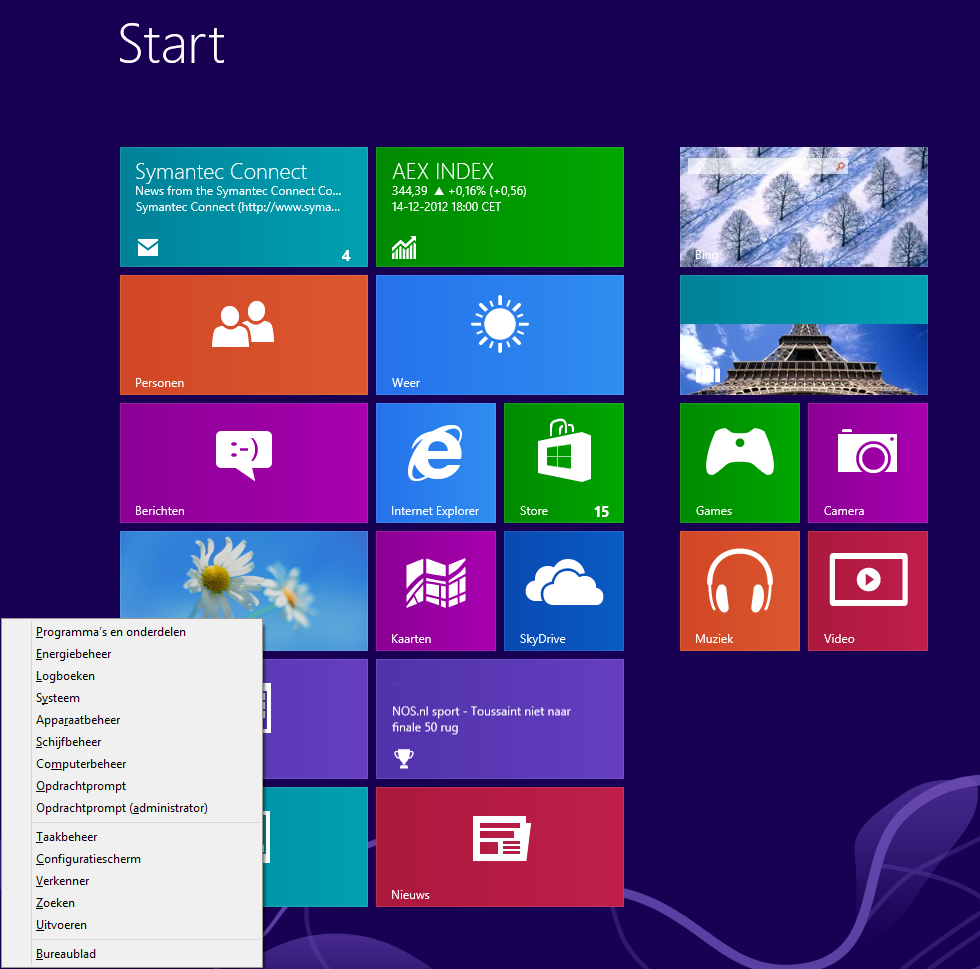
And possibly the most useful command (which comes closest to the traditional Start menu): The Windows Tools menu --> Windows + X.
To navigate quickly within Windows 8, it's useful to make use of shortcuts. Below you can find some shortcuts documented:

When you press the Windows button, you can switch between the program that is currently running, and the application list:
 |
| Windows 8 Start screen |
Press Windows + C for the so called 'Charms bar'. This menu is what opens on the right side of your screen, it also opens when you move your mouse to the right bottom corner of your screen.
Press Windows + I to go quickly to the 'Settings' screen. Here you will find 'PC Settings', 'Personalization', and 'Control Panel'.
If you quickly want to see all your Apps, then press Windows + Q.
To search quickly for files, press Windows + F.
When you have connected an extra monitor, to extend or dulicate your monitor, or use a beamer, then this combination will show you your options: Windows + P.
If you want to lock your screen for security reasons? Then press Windows + L.
Quickly open Windows Explorer? --> Windows + E.
Quickly open the "Run" box? --> Windows + R.
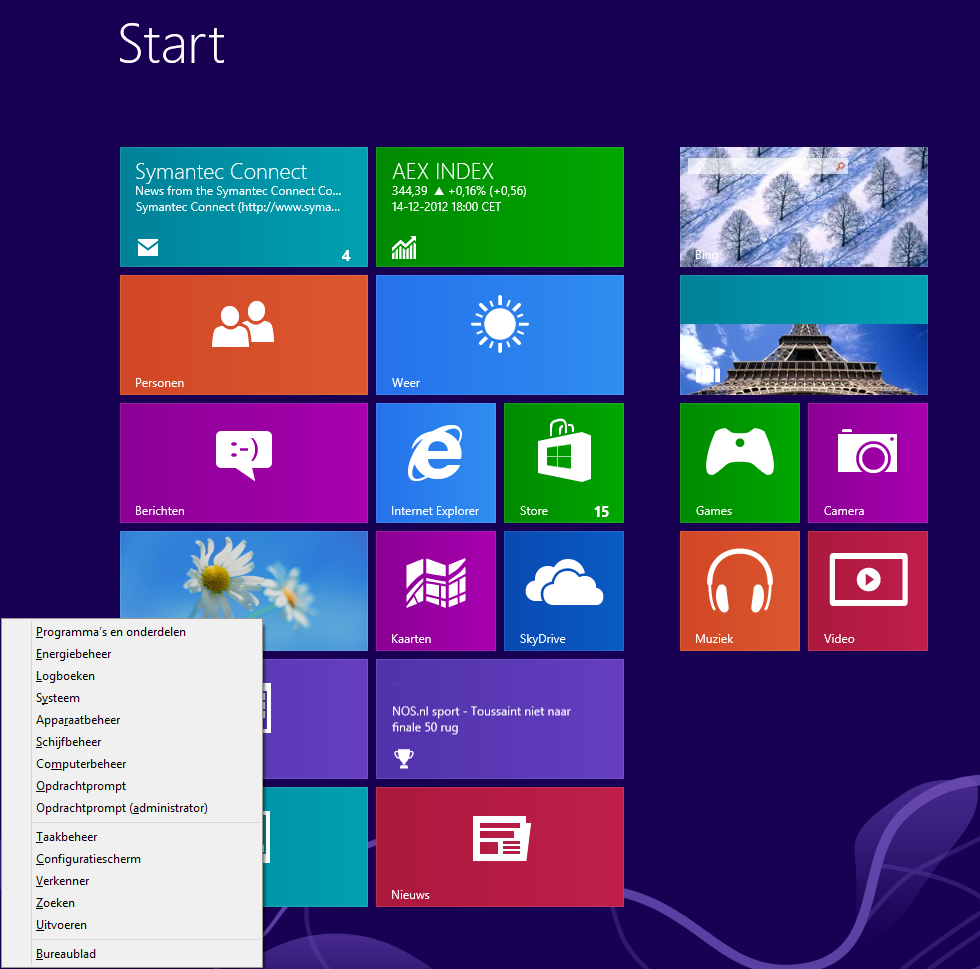
And possibly the most useful command (which comes closest to the traditional Start menu): The Windows Tools menu --> Windows + X.
Antivirus Freeware
A couple of good anti-virus / anti-malware programs listed, anno march 2013!
Avast Antivirus Free - Dutch
Simple and free anti-virus and anti-spyware package. Has the ability for remote assistance, and also to upgrade to premium versions.
AVG Free Antivirus
This anti-virus solution provides offcourse anti-virus prevention, but also anti-malware and anti-spyware prevention. It also promises to enhance the performance of your system. Above all of this, the AVG helpdesk number is free to call!telefonisch te bereiken is.
Avira Antivirus (Free)
This AV solution offers anti-virus, but also realtime protection, Anti Ad/Spyware, Browser Tracker blocker, and also a Website Safety advisor. A very complete package, and it's free!
Microsoft Windows Security Essentials
This software is from Microsoft, and is also free! It's a virusscanner and antispyware scanner, and works from Windows XP 'till Windows 7. It's integrated in Windows 8.x and RT in to the Windows Defender Module.
HijackThis!
HijackThis! is the ultimate tool to cleanup your computer of annoying spyware. But be careful! It's a highly advanced program, and is best used by an experienced IT person with good knowledge of the Windows registry. When the wrong keys are removed, your computer could work even worse then before. If you don't trust it completely, consult the many Hijackthis forums on the internet, to check your logfile!
Microsoft Stand-alone System Sweeper
This program doesn't require to be installed, and scans your computer for faults.
McAfee Stinger
This one is also a free tool, this time it's McAfee. It scans on a list of known viruses. It isn't a replacement for an anti-virus solution, but can assist during a recent outbreak of a virus.
Panda Cloud Antivirus
Panda Cloud Antivirus is a free tool that takes advantage of the latest developments, the Cloud. It has great possibilities, like: Realtime AV/AS, Process monitor, automatic silent updates, URL/Webfiltering, translation to up to twenty languages, and more!
Kaspersky Security Scan
This free tool from Kaspersky scans your pc for virusses and other garbage, and cleans it up. Also it provides a complete advise about your computers health status at the end of the scan.
ZoneAlarm Antivirus + Firewall 2013
This is also a great free antivirus from ZoneAlarm. It obviously contains anti-virus, but also a 2 way firewall, a privacy and security toolbar, advanced download protection and identity protection.
Avast Antivirus Free - Dutch
Simple and free anti-virus and anti-spyware package. Has the ability for remote assistance, and also to upgrade to premium versions.
AVG Free Antivirus
This anti-virus solution provides offcourse anti-virus prevention, but also anti-malware and anti-spyware prevention. It also promises to enhance the performance of your system. Above all of this, the AVG helpdesk number is free to call!telefonisch te bereiken is.
Avira Antivirus (Free)
This AV solution offers anti-virus, but also realtime protection, Anti Ad/Spyware, Browser Tracker blocker, and also a Website Safety advisor. A very complete package, and it's free!
Microsoft Windows Security Essentials
This software is from Microsoft, and is also free! It's a virusscanner and antispyware scanner, and works from Windows XP 'till Windows 7. It's integrated in Windows 8.x and RT in to the Windows Defender Module.
HijackThis!
HijackThis! is the ultimate tool to cleanup your computer of annoying spyware. But be careful! It's a highly advanced program, and is best used by an experienced IT person with good knowledge of the Windows registry. When the wrong keys are removed, your computer could work even worse then before. If you don't trust it completely, consult the many Hijackthis forums on the internet, to check your logfile!
Microsoft Stand-alone System Sweeper
This program doesn't require to be installed, and scans your computer for faults.
McAfee Stinger
This one is also a free tool, this time it's McAfee. It scans on a list of known viruses. It isn't a replacement for an anti-virus solution, but can assist during a recent outbreak of a virus.
Panda Cloud Antivirus
Panda Cloud Antivirus is a free tool that takes advantage of the latest developments, the Cloud. It has great possibilities, like: Realtime AV/AS, Process monitor, automatic silent updates, URL/Webfiltering, translation to up to twenty languages, and more!
Kaspersky Security Scan
This free tool from Kaspersky scans your pc for virusses and other garbage, and cleans it up. Also it provides a complete advise about your computers health status at the end of the scan.
ZoneAlarm Antivirus + Firewall 2013
This is also a great free antivirus from ZoneAlarm. It obviously contains anti-virus, but also a 2 way firewall, a privacy and security toolbar, advanced download protection and identity protection.
Wednesday, March 27, 2013
Some handy freeware links!
Below you can find some useful FREEWARE links!
But first, what exactly is 'freeware'? Freeware is a commonly used term for software of which the author has given a license for use and distribution in an unmodified form, without asking for any kind of fee. With other words, free to use software! Enough of the theory! Here are some links :)AUTORUNS
Autoruns is a small tool created by Microsoft what you can use to see and manage the programs that start with your computer. It can come in real handy when your computer is slow at starting up.PSTOOLS
PSTOOLS is a toolsuite from Microsoft, comparable to Autoruns. Both are very convenient tools to manage your computerenvironment as a user or even as a system administrator. Follow the link for further instructions!Microsoft Virtual Academy
Microsoft Virtual Academy
Do you want to tune your knowledge of Microsoft products? Take a look at the Microsoft Virtual Academy. Create a free account, and choose which program you want to participate in!
This site is a great way to help study for a Microsoft exam, or just to keep up to date of your overall knowledge of Microsoft products!
The latest products are covered, and when done, you have the ability to obtain a certificate that you have followed the course. Also you can save up points, to become the best scoring learner of the week or month!
Labels:
Academy,
certificate,
degree,
e-learning,
exam,
examination,
IT,
learning,
Microsoft,
study,
virtual
Subscribe to:
Posts (Atom)
